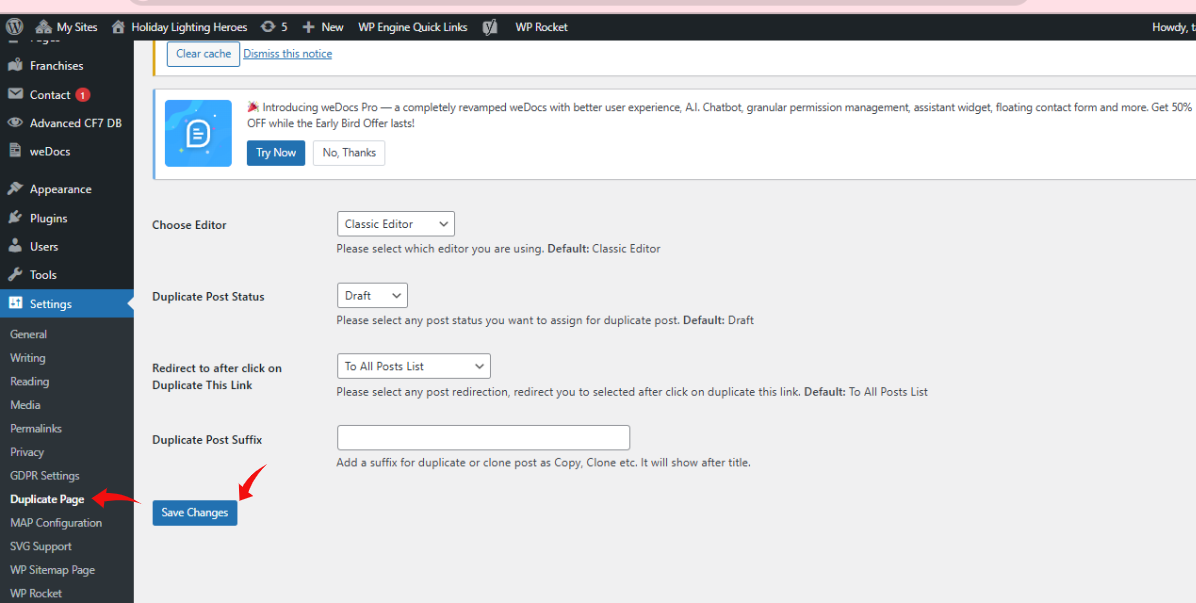Overview
Duplicate Page is a simple yet powerful WordPress plugin that allows you to clone posts, pages, and custom post types with a single click. It’s useful for quickly creating content templates or making edits to copies without affecting the original.
Plugin Details
- Version: 4.5.4
- Type: Content Management Plugin
- Dependencies: None
Purpose
This plugin streamlines the process of duplicating existing content. It’s ideal for site administrators, editors, and content creators who need to reuse layouts or replicate pages for editing and testing.
How to Configure
To configure Duplicate Page:
- Navigate to Settings > Duplicate Page in your WordPress admin dashboard.
- Key options include:
- Choose Editor: Select Classic or Block Editor.
- Duplicate Post Status: Choose the status for duplicated posts (e.g., draft, published).
- Redirect After Duplication: Set where you’ll be redirected (e.g., to the edit screen or post list).
- Duplicate Post Suffix: Define a suffix to add to the title of the duplicated post (e.g., “Copy”).
Usage Instructions
To duplicate content:
- Go to Posts, Pages, or any custom post type in the WordPress menu.
- Hover over the title of the item you wish to copy.
- Click the Duplicate link.
- A new copy will be created with the defined settings.